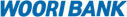Notice
- Through the certificate management window, you can recopy your certificate, change its password, and import or export your certificate.
Recopy Certificates
Recopy a certificate from a hard disk onto a mobile disk
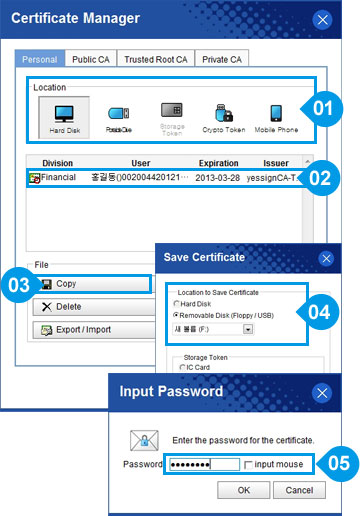
Save certificates in mobile storage media such as USB rather than in hard disks.
Do not save certificates e-mail boxes and Webhard on the Internet.
-
STEP 01
- Select certification location
- At the certificate management window, select the location of a certificate to be recopied.
-
STEP 02
- Select certificates
- Select a certificate to be recopied.
-
STEP 03
- Click the Recopy Certificates button
- Click the Recopy Certificates button.
-
STEP 04
- Select the certificate recopying location
- Select the certification recopying location and press the Confirm button.
-
STEP 05
- Completion of certificate registration
- Enter the password of the selected certificate.
-
STEP 06
- Password selected
- Enter the password of selected certificate.